Content
- Pseudo Dynamic Rupture - A stress-based self-similar finite source model
Physics-based, dynamic rupture models, which rely on few parameters only, are needed to allow a realistic forward modelling and to reduce the effort and non-uniqueness of the inversion. The PseudoDynamicRupture is a simplified, quasi-dynamic, semi-analytical rupture model suited for wavefield and static displacement simulations and earthquake source inversion. The rupture builds on the class of self-similar crack models. On one hand it is approximative as it neglects inertia and so far the details of frictional effects, and treats the rupture front growth in a simplified way. On the other hand, it is complete as the slip fulfils the boundary condition on the broken plane for every instantaneous rupture front geometry and applied stress.
Note
Dahm, T., Metz, M., Heimann, S., Isken, M. P. (2020). A self-similar dynamic rupture model based on the simplified wave-rupture analogy. Geophysical Journal International. in-review
Content
The implementation of the pseudo dynamic rupture model into the Pyrocko and Pyrocko-GF framework is based on [Dahm2020]. Essential building blocks are the classes PseudoDynamicRupture and AbstractTractionField. Additionally the model is constrained by the subsurface underground model as provided by the Store. See [Dahm2020] which describes the rupture source model in detail.
Flowchart illustrating the building blocks and architecture of the PseudoDynamicRupture in Pyrocko-GF.
The PseudoDynamicRupture model is fully integrated into Pyrocko-GF. The model can be used to forward model synthetic waveforms, surface displacements and any quantity that is delivered by the store. Various utility functions are available to analyse and visualize parameters of the rupture model.
In this section we will show the parametrisation, introspection and resulting seismological forward calculations using the PseudoDynamicRupture.
Parametrisation of the source model is straight forward, as for any other Pyrocko-GF source. In the below code example we parametrize a shallow bi-directional strike-slip source.
More details on dynamic and static Green’s function databases and other source models are layed out in Pyrocko-GF - Geophysical forward modelling with pre-calculated Green’s functions.
We create a simple forward model and calculate waveforms for one seismic station (Target) at about 14 km distance - The tractions will be aligned to force the defined rake. The modeled waveform is displayed in the snuffler GUI.
Download gf_forward_pseudo_rupture_simple.py
import os.path as op
from pyrocko import gf
km = 1e3
# Download a Greens Functions store
store_id = 'crust2_ib'
if not op.exists(store_id):
gf.ws.download_gf_store(site='kinherd', store_id=store_id)
engine = gf.LocalEngine(store_superdirs=['.'], use_config=True)
store = engine.get_store(store_id)
dyn_rupture = gf.PseudoDynamicRupture(
lat=0.,
lon=0.,
north_shift=0*km,
east_shift=0*km,
depth=3*km,
width=12*km,
length=29*km,
strike=43.,
dip=89.,
rake=88.,
# Number of discrete patches
nx=15,
ny=15,
# Relation between subsurface model s-wave velocity vs
# and rupture velocity vr
gamma=0.7,
magnitude=7.,
anchor='top')
waveform_target = gf.Target(
lat=0.,
lon=0.,
east_shift=10*km,
north_shift=10.*km,
store_id=store_id)
result = engine.process(dyn_rupture, waveform_target)
result.snuffle()
The rupture plane can be exposed to different stress/traction field models which drive and interact with the rupture process.
A TractionField constrains the absolute traction field:
An AbstractTractionField modify an existing TractionField:
These fields can be used independently or be combined into a TractionComposition, where TractionField are stacked and AbstractTractionField are multiplied with the stack. See the reference and code for implementation details.
Pure tractions can be visualised using the utility function pyrocko.gf.tractions.plot_tractions().
Convenience functions for plotting and introspection of the dynamic rupture model are offered by the pyrocko.plot.dynamic_rupture module.
Initialize a simple dynamic rupture with uniform rake tractions and visualize the tractions and rupture propagation using the pyrocko.plot.dynamic_rupture module.
Download gf_forward_pseudo_rupture_simple_plot.py
import os.path as op
from pyrocko import gf
from pyrocko.plot.dynamic_rupture import RuptureView
km = 1e3
# Download a Greens Functions store
store_id = 'crust2_ib'
if not op.exists(store_id):
gf.ws.download_gf_store(site='kinherd', store_id=store_id)
engine = gf.LocalEngine(store_superdirs=['.'], use_config=True)
store = engine.get_store(store_id)
dyn_rupture = gf.PseudoDynamicRupture(
# At lat 0. and lon 0. (default)
north_shift=2*km,
east_shift=2*km,
depth=3*km,
strike=43.,
dip=89.,
rake=88.,
length=26*km,
width=12*km,
nx=30,
ny=20,
# Relative nucleation between -1. and 1.
nucleation_x=-.6,
nucleation_y=.3,
magnitude=7.,
anchor='top',
# Threads used for modelling
nthreads=0)
dyn_rupture.discretize_patches(store)
plot = RuptureView(dyn_rupture, figsize=(8, 4))
plot.draw_patch_parameter('traction')
plot.draw_time_contour(store)
plot.draw_nucleation_point()
plot.save('dynamic_simple_tractions.png')
# Alternatively plot on screen
# plot.show_plot()
We can investigate the rupture propagation speed with
draw_patch_parameter():
plot = RuptureView(dyn_rupture)
plot.draw_patch_parameter('vr')
plot.draw_time_contour(store)
plot.draw_nucleation_point()
plot.show_plot()
Dislocations of the dynamic rupture source can be plotted with draw_dislocation():
plot = RuptureView(dyn_rupture)
plot.draw_dislocation()
plot.draw_time_contour(store)
plot.draw_nucleation_point()
plot.show_plot()
We can animate the rupture evolution using the pyrocko.plot.dynamic_rupture.rupture_movie() function.
from pyrocko.plot.dynamic_rupture import rupture_movie
rupture_movie(
dyn_rupture, store, 'dislocation',
plot_type='view')
In this example we will combine different traction fields: DirectedTractions, FractalTractions and RectangularTaper.
After plotting the tractions and final dislocations we will forward model the waveforms.
Download gf_forward_pseudo_rupture_complex.py
import os.path as op
from pyrocko import gf
from pyrocko.plot.dynamic_rupture import RuptureView
km = 1e3
# Download a Greens Functions store
store_id = 'crust2_ib'
if not op.exists(store_id):
gf.ws.download_gf_store(site='kinherd', store_id=store_id)
engine = gf.LocalEngine(store_superdirs=['.'], use_config=True)
store = engine.get_store(store_id)
# Initialize the source model
dyn_rupture = gf.PseudoDynamicRupture(
depth=3*km,
strike=43.,
dip=89.,
length=26*km,
width=12*km,
nucleation_x=-.6,
nucleation_y=.3,
# Relation between subsurface model s-wave velocity vs
# and rupture velocity vr
gamma=0.7,
magnitude=7.,
anchor='top',
nthreads=5,
nx=30,
ny=20,
# Tractions are in [Pa]. However here we are using relative tractions,
# Resulting waveforms will be scaled to magnitude [Mw]
# or a maximumslip [m]
#
# slip=3.,
tractions=gf.tractions.TractionComposition(
components=[
gf.tractions.DirectedTractions(rake=56., traction=1.e6),
gf.tractions.FractalTractions(rake=56., traction_max=.4e6),
gf.tractions.RectangularTaper()
])
)
dyn_rupture.discretize_patches(store)
# Plot the absolute tractions from strike, dip, normal
plot = RuptureView(dyn_rupture, figsize=(8, 4))
plot.draw_patch_parameter('traction')
plot.draw_nucleation_point()
plot.save('dynamic_complex_tractions.png')
# Plot the modelled dislocations
plot = RuptureView(dyn_rupture, figsize=(8, 4))
plot.draw_dislocation()
# We can also define a time for the snapshot:
# plot.draw_dislocation(time=1.5)
plot.draw_time_contour(store)
plot.draw_nucleation_point()
plot.save('dynamic_complex_dislocations.png')
# Forward model waveforms for one station
engine = gf.LocalEngine(store_superdirs=['.'], use_config=True)
store = engine.get_store(store_id)
waveform_target = gf.Target(
lat=0.,
lon=0.,
east_shift=10*km,
north_shift=30.*km,
store_id=store_id)
result = engine.process(dyn_rupture, waveform_target)
result.snuffle()
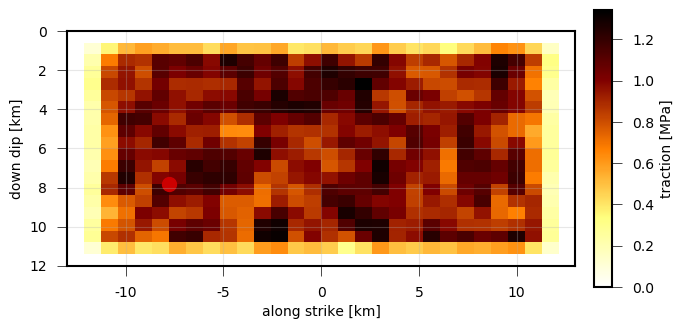
Absolute tractions of a complex dynamic rupture source model with uniform rake and superimposed random fractal perturbations.
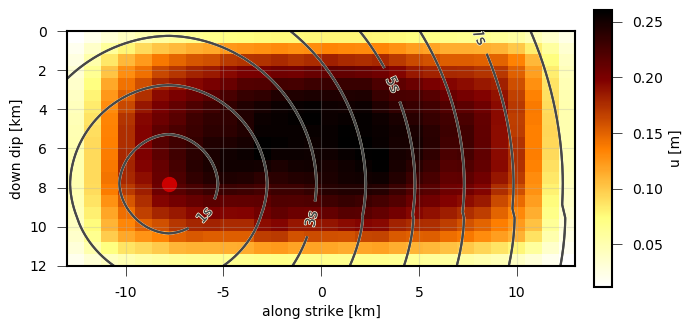
Absolute dislocation of a complex dynamic rupture source with uniform rake and superimposed random fractal perturbations. Contour lines show the propagation of the rupture front.
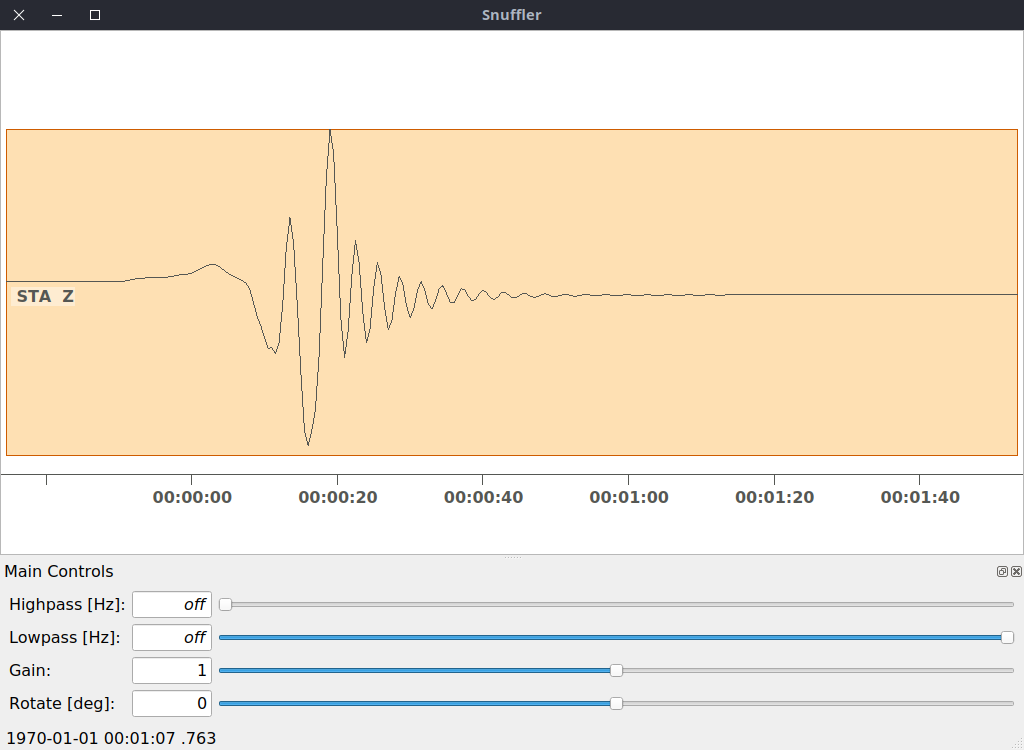
Synthetic waveforms generated by Pyrocko-GF - Geophysical forward modelling with pre-calculated Green’s functions from the pseudo dynamic rupture model at ~31 km distance.
With this example we demonstrate, how the moment rate function or source time function (STF) of a rupture can be simulated using the slip changes on each subfault, the average shear modulus and the subfault areas:
Use the method pyrocko.plot.dynamic_rupture.RuptureView.draw_source_dynamics().
plot = RuptureView(dyn_rupture)
# variable can be:
# - 'stf', 'moment_rate': moment rate function
# - 'cumulative_moment', 'moment': cumulative seismic moment function
# of the rupture
plot.draw_source_dynamics(variable='stf', store=store)
plot.show_plot()
Sometimes it might be also interesting to check the time-dependent behaviour of an individual subfaults.
Use the method pyrocko.plot.dynamic_rupture.RuptureView.draw_patch_dynamics().
plot = RuptureView(dyn_rupture)
# nx and ny are the indices of the subfault along strike (nx) and down dip (ny)
# variable can be:
# - 'dislocation': length of subfault dislocation vector [m]
# - 'dislocation_<x, y, z>': subfault dislocation vector component
# in strike, updip or normal direction in [m]
# - 'slip_rate': subfault slip change in [m/s]
# - 'moment_rate': subfault moment rate function
# - 'cumulative_moment', 'moment': subfault summed moment function
# of the rupture
plot.draw_patch_dynamics(variable='slip_rate', nx=15, ny=10, store=store)
plot.show_plot()
For rather complex ruptures also directivity effects in the waveforms are of interest. Using the function pyrocko.plot.directivity.plot_directivity() allows to plot synthetic waveforms or its envelopes at a certain distance from the source in a circular plot. It provides an easy way of visual directivity effect imaging.
from pyrocko.plot.directivity import plot_directivity
# many more possible arguments are provided in the help of plot_directivity
resp = plot_directivity(
engine,
dyn_rupture,
store_id,
# distance and azimuthal density of modelled waveforms
distance=300*km,
dazi=5.,
# waveform settings
component='R',
quantity='displacement',
envelope=True,
plot_mt='full')
| [Dahm2020] | Dahm, T., Metz, M., Heimann, S., Isken, M. P. (2020). A self-similar dynamic rupture model based on the simplified wave-rupture analogy. Geophysical Journal International. in-review |